
Back up files to a memory card
Select
>
Applications > Organiser > File mgr..
To back up files to a memory card, select the file types you
want to back up, and Options > Back up phone memory.
Ensure that your memory card has enough free memory for
the files that you have chosen to back up.
© 2009 Nokia. All rights reserved.
68
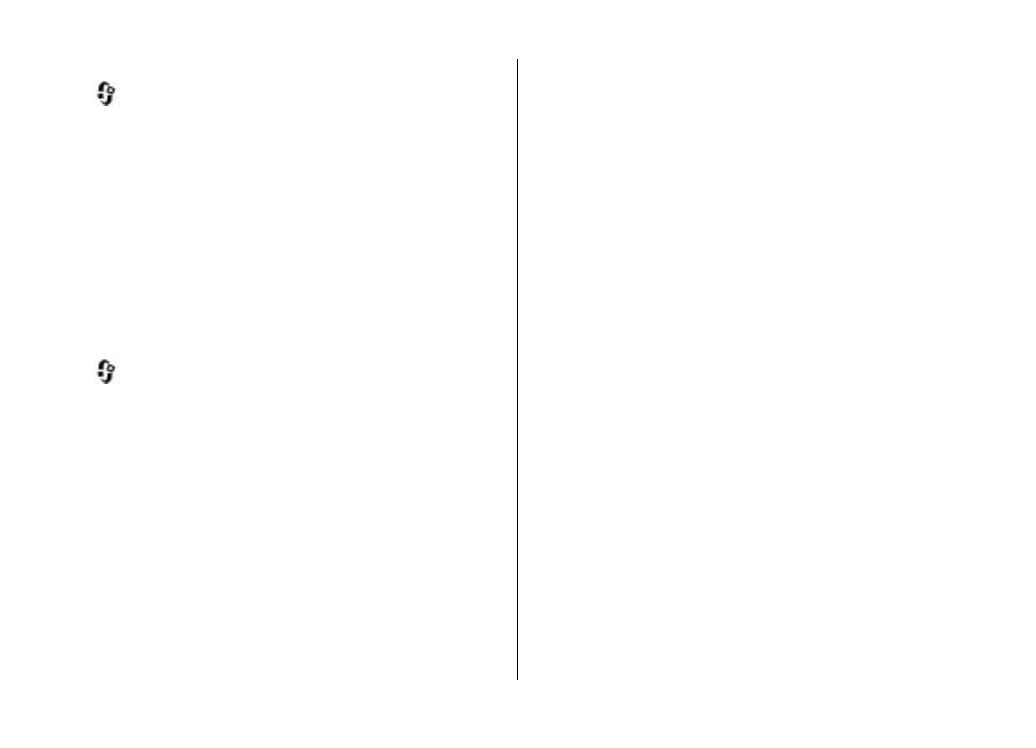
Data management